If you are interested in putting larger pictures on your blog post you need to follow these next steps:
1) All images should be resized to 700 pixels wide (for horizontal photos) or 400 pixels wide (for vertical photos.) You can resize you images in photoshop under the tab image, and then go to image size. When you change the width the height should automatically follow.
2) In order to get the full size the images must be up loaded to an online storage locatioin.
Photo Bucket, or
flickr. These places are free and easy to use.
3) When adding images from these locatioins you need to get the urls of each individual photo. As you upload the pictures to your post, instead of browsing from your hard drive you will add them using the url option.
TIP:
One tip don't use any alignment options when adding the pictures to your posts. You just want to pick the none option. This will allow gaps between the posts, and also it wont try and shove your text to the right of the images.